In this article, I am going to show you how to save the sites which you visit very often in Firefox 3. There are many ways to save your favorite.
1. Bookmark Star
We can see there is a star in the address bar. By clicking once on the star, the address will automatically add the web address into your Unsorted Bookmarks folder. The star will turn to yellow once the link added to Unsorted Bookmarks folder.
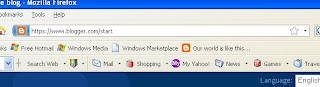
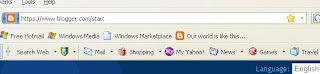

By clicking twice, a small rectangle will appear. You can remove bookmark and move your bookmark to other folders.
2. Bookmarks menu
The most command way to save your link is click on the Bookmarks menu and choose Bookmark This Page....
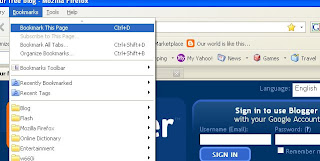
3. Toolbar
Just click on “favicon” and drag it to the toolbar. That’s easy as ABC!

No comments:
Post a Comment