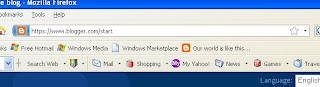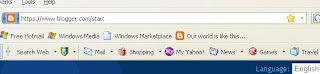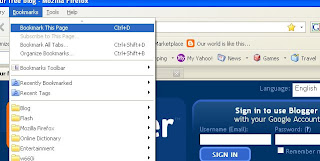I have been using BitComet for a couple of year. It is fast!
- Download this program from Download.com or http://www.bitcomet.com/.
- Install and run it.
- To find torrent sites, go to --> View --> Favorite. You can see several top torrent sites when the panel is opened.

- Try to choose one of the sites. You can search the torrent file that you want.
- Save your torrent in your local disk (Tips: Scan your torrent before you open it).

- Two ways to open your torrent. Double click on the downloaded torrent or open from BitComet. File --> Open Torrent..
- Once the torrent is opened, you can see the torrent content starts downloading on the tasklist.

- Enjoy.
PS: Email me if you need further assistance